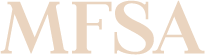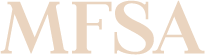Use of Cards over the Internet
Nowadays many people use the internet and the new electronic payment methods allow us to buy and sell online. The use of payment cards is very common for distance purchases.
If you intend purchasing on-line, make sure you use safe and reliable sites in order to safeguard your online security, especially your financial information.
-
Always do your on-line shopping from a trusted site rather than choosing a random one suggested by a search engine. If you know the site, it is less likely that you will be ripped off. Check out their after-sales too.
-
Do not keep your passwords, login details and PINs written down.
-
Never give card account numbers over the phone unless you are certain that the person on the other side of the line is reputable.
-
Never respond to e-mails requesting your credit card details. Reputable banks and organisations do not request your personal details by e-mail.
-
Never continue your online purchase using your credit or debit card from a site that does not have SSL (secure sockets layer) encryption installed. You’ll know if the site has SSL because the URL for the site will start with HTTPS:// (instead of just HTTP://). An icon of a locked padlock will appear, typically in the status bar at the bottom of your web browser, or right next to the URL in the address bar, depending on your browser.
-
Ensure that you have software that detects the presence of malicious programmes or unauthorised access to one’s computer. Security software (such as an anti-virus programme, firewall) not only protects the computer system itself but also the information stored within. One has to ensure that security software is always active, updated regularly and is capable of scanning files received through e-mail messages as well as those downloaded from internet websites.
-
Ensure that you agree with the amount to be charged to your card when ordering items over the internet. This amount may include shipping, postage, handling and packing fees. Keep copies of all invoices/correspondence indicating the description and cost of the ordered items.
-
Access internet banking or shopping sites by typing the address into your web browser. Never go to websites from a link in an email. Also Beware of spelling mistakes or sites using a different top-level domain (.net instead of .com, for example). These may not be legitimate sites and their intensions may not be genuine. Although the prices on these sites might look enticing, it is their trick to tempt you into giving up your personal and payment details.
-
Use strong passwords when using online shopping websites. Remember that most of the sites save your personal information and card details to make shopping easier and less time consuming. However, if your account is accessed, your personal information would end up compromised. Also make sure you change your password periodically just in case it has been compromised without your knowledge.
-
Do not use online shopping website, or internet banking sites, from internet café’s or public terminals like local council computers. If you do, just remember to log out every time you use a public terminal, even if you were just checking your email. Also beware when browsing using an open Wi-Fi network. If you are in a public space, apart from unauthorised access to your computer you might get someone snooping over your shoulders to get your details.
Most card issuers have provided their customers with a more secure environment in which online payments are conducted. The cardholder provides the card issuer with a valid mobile number. When effecting purchases online, the cardholder will be requested to authorise the transaction by means of a unique passcode (OTP – One Time Password) that will be sent to the cardholder on the mobile number that has been registered at the bank. When the passcode is correctly entered, the cardholder will instantly be confirming that he/she is the authorised cardholder and the purchase will then be completed.
If an incorrect passcode is entered, the purchase will not be completed. This service is meant to provide safe shopping online.
SMS Alert – Monitor your card Transactions
Banks offer an SMS alert service whereby the card user is informed each time his card is used to withdraw cash from an ATM or when particular transactions are done on-line or physically at a shop.
Such a service MAY NOT alert you of ALL card transactions. Sometimes alerts are only sent if the transaction exceeds a specific limit, for example. Furthermore, some banks send an SMS alert for all ATM and online transactions, but only do so selectively for some transactions done in person when buying at retail stores.
Your bank can only send you SMS alerts if it knows your mobile number. You should ask your bank if it offers an SMS alert service and clarify when you should expect to be notified. Some banks offer a free SMS alert service, other may charge a nominal fee. Make sure that you provide your bank with a valid mobile number for each card that you have!
SMS alerts do not substitute your obligations when using cards.